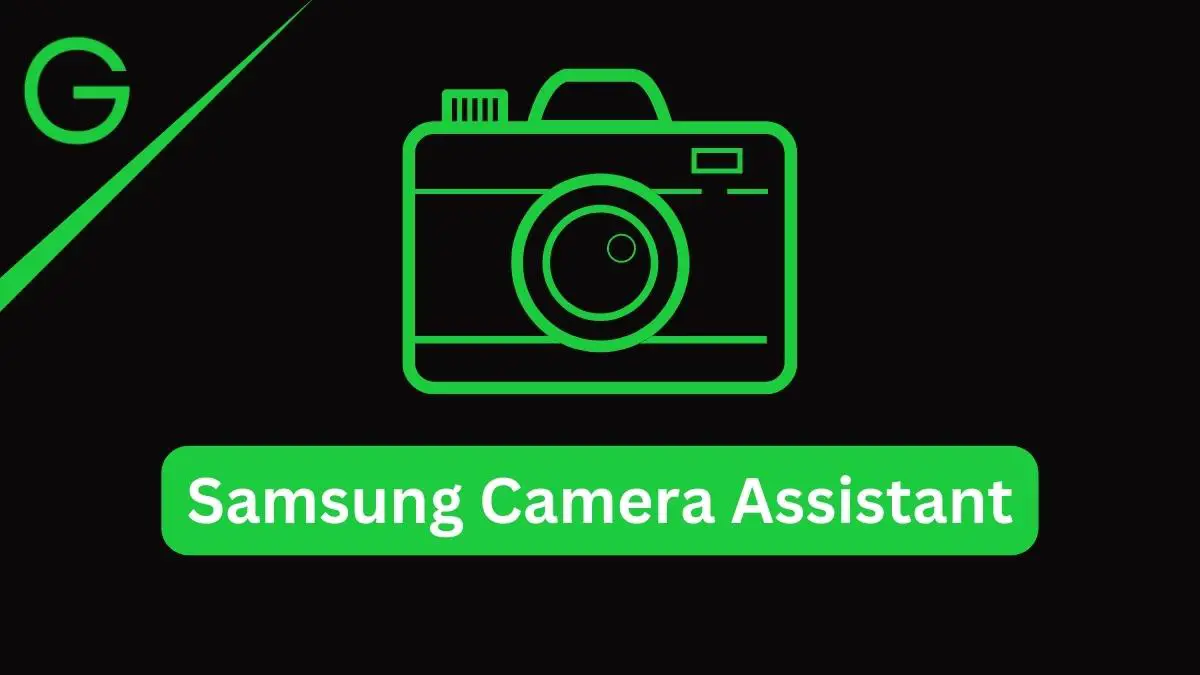Suppose you are busy, unable to take out your smartphone every necessary time, and still want to stay connected with your family, friends, and others. In that case, you can do it with the help of your Apple Watch series using messaging apps like Telegram and Signal. The best alternative for WhatsApp is Telegram and Signal apps. Apple announced its iOS 16 and the Watch OS 9 on September 12. The Watch OS 9 (Codenamed 20R361) has many new exciting features that will take your fitness life to the next level.
The new Apple Watch Series 8, with last year’s Watch Series 7, watches those who support essential messaging apps like Telegram and Signal, which will make you constantly connected with every possible situation. The apps also have several features on the Watch series, which will not let you miss your essential conversation while on the go.
You should probably launch Telegram and Signal messaging applications on your Apple Watch and set up both to stay connected while roaming outside. Read the article completely to know how to download and set up preferable applications on your Apple Watch. So, without waiting any further, let’s get started.
The Telegram Messenger app is available for iPhones, iPads, and Apple Watches, and the experience on the watches is quite similar to that of iPhones and iPad. Talking about the applications, both are end-to-end encrypted. And they will be private and secure, and you and the opposite party will only have access to view sent and received messages. Let’s start with how to use Telegram and Signal on the Apple Watch series.
Steps to Use Telegram and Signal on Apple Watch Series 7 & 8
- Download the Telegram or Signal application on your paired iPhone with your respective Apple Watch.
- Go to iPhone ‘Settings’ and check for ‘Notifications.’
- Please scroll down and search for Telegram/ Signal and proceed to it.
- Switch ON ‘Allow Notifications & show them in the Notification centre.’ for Telegram/ Signal(Currently Not Available).
- Open the respective Watch app on your iPhone.
- Search for ‘Notifications’ on your Watch app.
- Scroll down until you find your Watch app’s Telegram or Signal Messaging application(Currently Not Available).
- Enable the toggle to start receiving messages right on your wrist and on the go.

It is important to note that you will be unable to receive any messages if the ‘Do not disturb’ or ‘Flight mode’ is turned ON on your paired iPhone. So make sure to disable them if you want the messages to arrive right on your wrist with the help of a telegram or signal. Though, the signal app is currently dynamic and receiving many changes and improvements to the user experience. But compared to Telegram, it will give you a comparatively richer experience.
Note: The Signal app is not available on Apple Watch. Once the app is available, you can follow the above steps. You can now install the best alternative of the Signal app, i.e. Telegram.
@signalapp is there an Apple Watch app in the pipe ?
— Ed (@guadoudou) November 12, 2022
Hi @signalapp @SignalMessenger, do you have a plan to make an Apple Watch application for Signal ?
Thanks.— Enzo ᶜᵉʳᵗⁱᶠⁱᵉᵈ (@enzo_lzrt) July 17, 2022
We hope this article has provided relevant information about your search results. Following the above steps, you can use Telegram or Signal application on your wrist without even using your iPhone. Just make sure the watch is paired with your iPhone.
Do you use your Apple Watch for sending and receiving messages with your family and friends via Messaging applications? What features differentiate between your iPhone and Apple watch with Telegram or Signal? Do tell us in the comments section below.