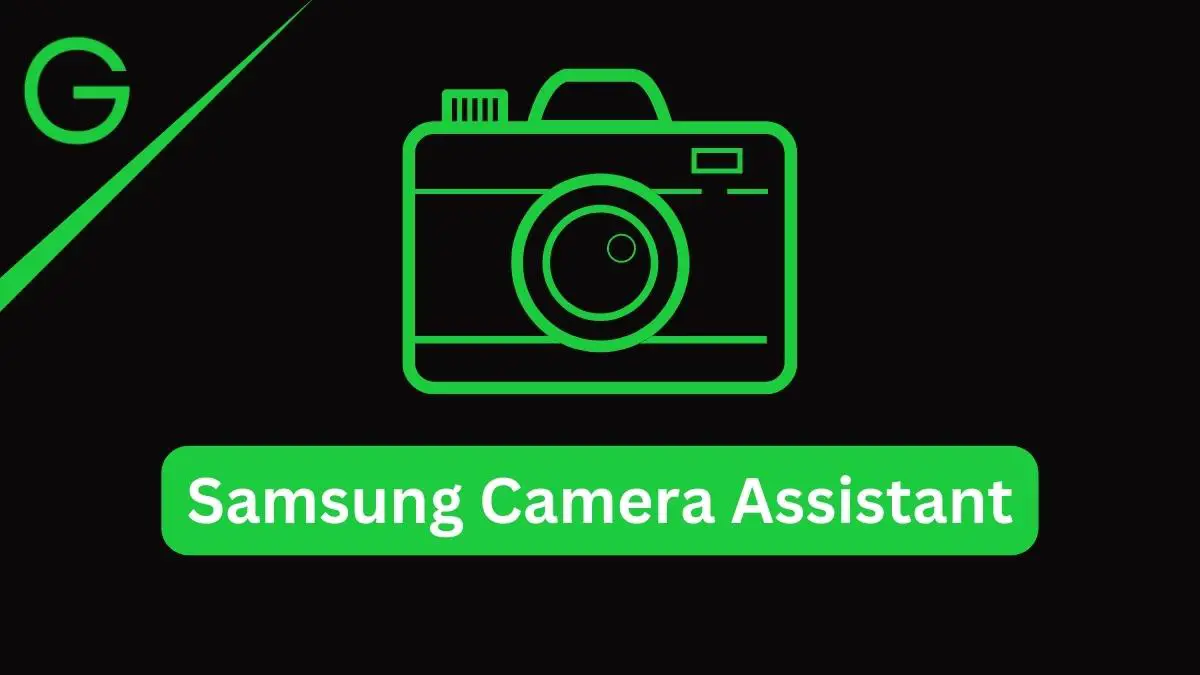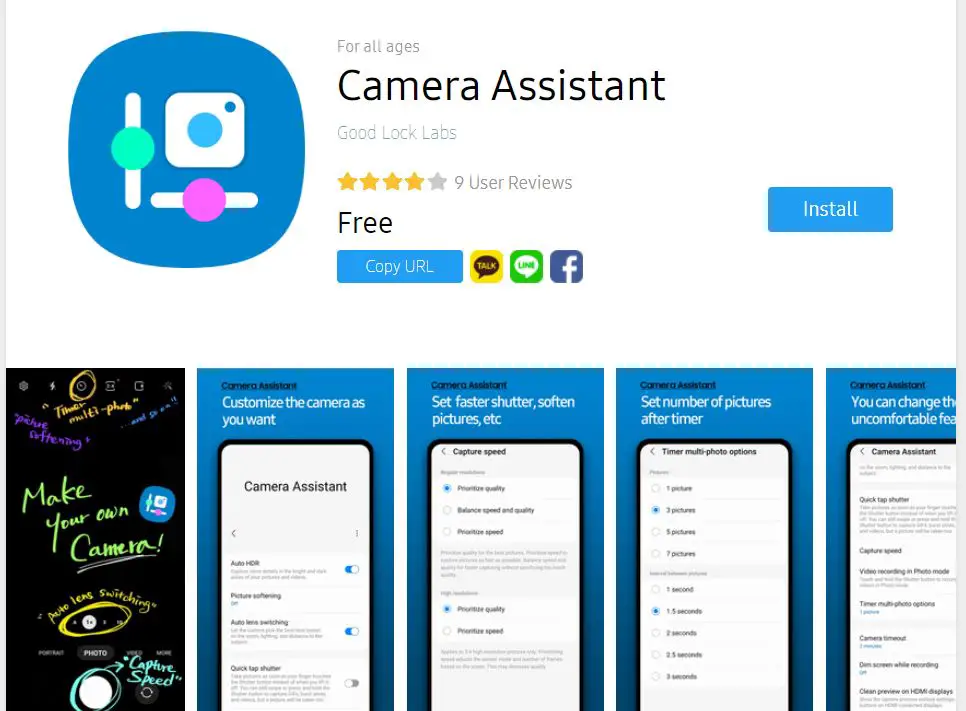In the recently happened Samsung Developer Conference 2022, the company showcased the new Good Lock plugins, including the Camera Assistant application and the latest Android 13-based One UI 5. The app lets you customize the default camera app based on your preference.
Samsung Camera Assistant App is another step for refining the existing camera of the respective galaxy device. As the already released Expert RAW by Samsung is limited to the company’s premium smartphones like the Ultra line-up and the Z Fold series, the camera assistant app is available to be able to install on any galaxy device given that the device should be on One UI 5 based on Android 13. In this article, we will discuss how to download the camera assistant app on your galaxy device and its eligibility criteria.
Samsung Camera Assistant Application Features:
Regardless of the features of the stock camera application, the camera assistant app comes with an added advantage. Some of the already unveiled features of the Samsung Camera Assistant application are as follows:
- Auto HDR.
- Soften pictures.
- Video recording in photo mode.
- Faster shutter.
- Camera timeout.
- Auto lens switching.
- A certain number of photos after the set timer.
- Clean preview on HDMI displays.
In December 2022, the Camera Assistant app received a new update with version 1.0.00.5, which brought many exciting features like dynamic icon support for the application. It also includes changes in the description text to know about any feature quickly. Also, they have implemented a colour palette feature with the update, like the module matches the theme.
The Camera Assistant app received a new update with version 1.1.00.3 in February 2023 to provide a better camera experience. The latest version has added the Picture Softening step – OFF/50(addition) /100 and Capture Speed Step – Speed priority picture quality precondition. Also, it arrives with Timer multi-photo options, Dim Screen while recording, a quick tap shutter, and more.
Download the Samsung Camera Assistant App
To ensure the effective working of the application, your respective Galaxy device should have One UI 5’s Good Lock module downloaded and installed.
To download the camera assistant app, follow the given procedure below:
- Download and install the Good Lock application from the Galaxy Store or APK Mirror.
- Download and install Samsung’s Camera Assistant app from the Galaxy Store.
- After installing the app, open the stock camera app on your device.
- Allow access to the Camera Assistant app.
Now you are ready to use the Camera Assistant app and explore different exciting features. Add the app shortcut on the home screen or access through Good Lock for a quick reach towards the application.
For the uninterrupted use of the Camera Assistant app on your Galaxy device, ensure that you have Samsung’s Good Lock module installed on your device. Also, your device should be running on Android 13-based One UI 5 or later for the Camera Assistant app to work.
Have you tried using Samsung’s Camera Assistant app? What features do you find functional compared to the stock camera app? Let us know by dropping the replies in the comments section below. If you have not tried using the Camera Assistant service from the Good Lock family, we will suggest you try it out. We will keep updating the post based on the latest developments, so make sure to connect with us for further information.