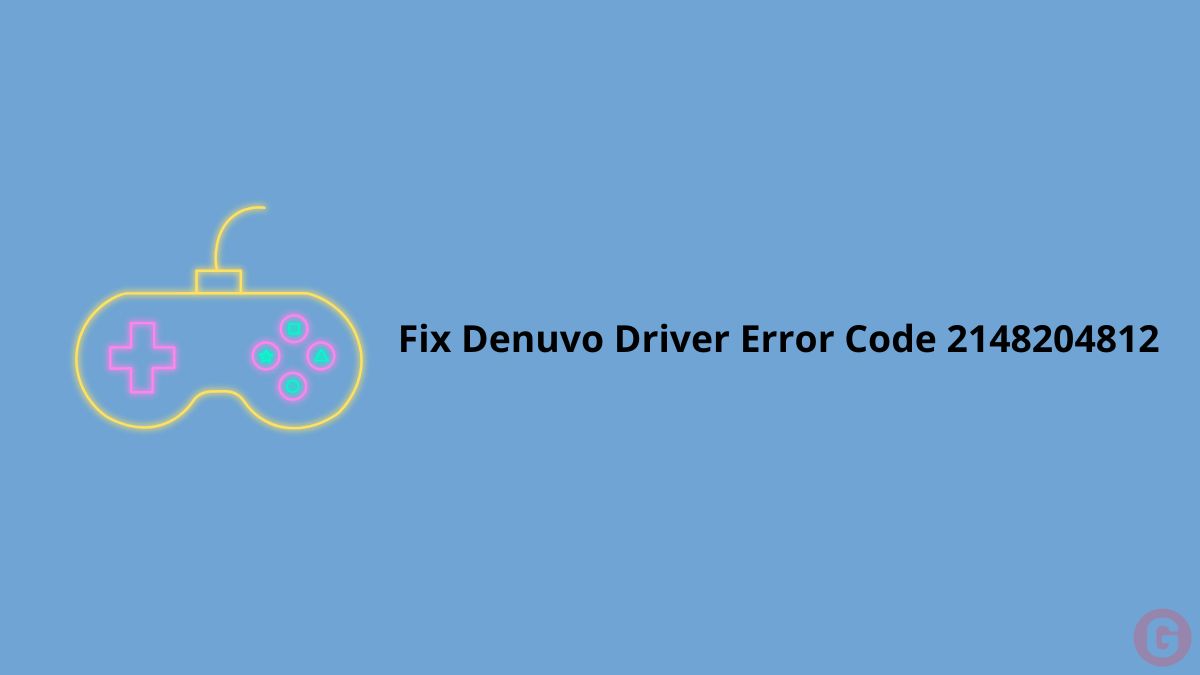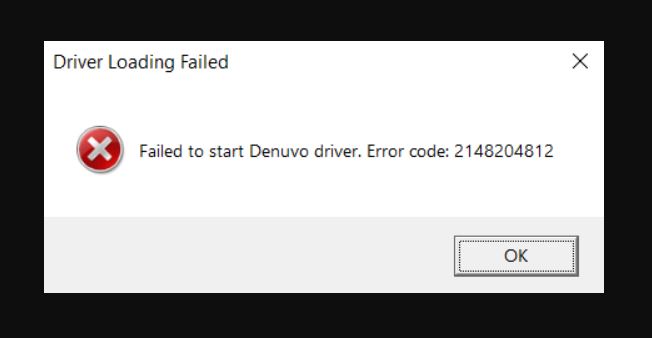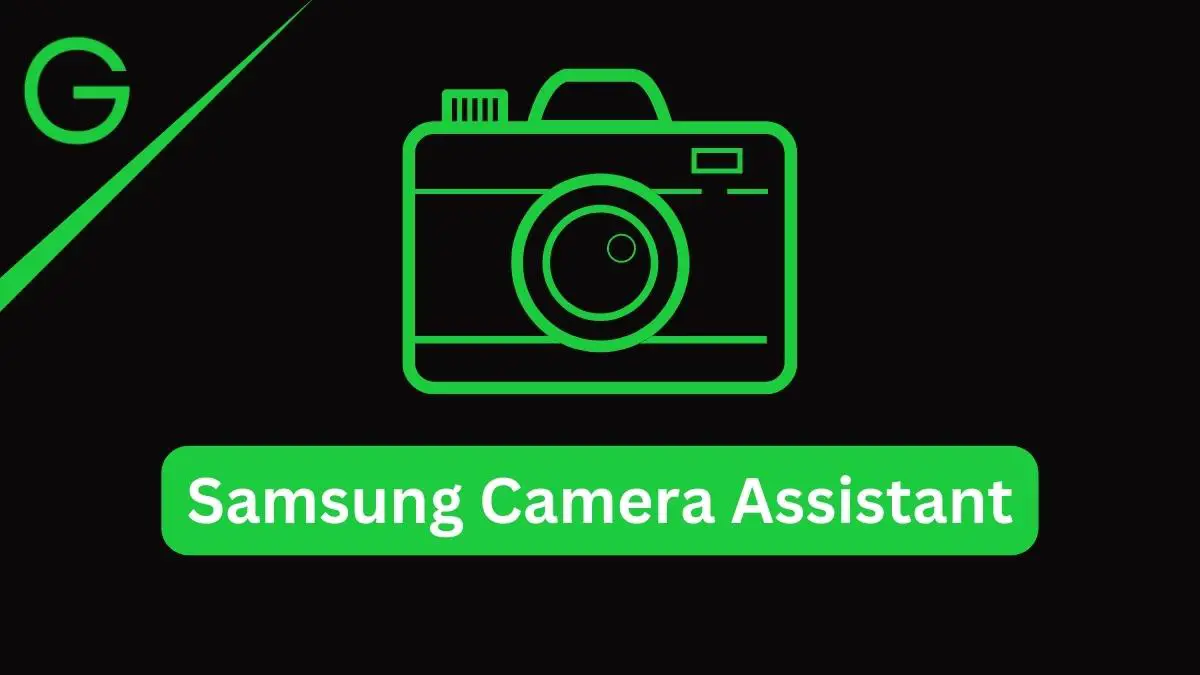When users launch the game on their Windows 11 or Windows 10 computer, they can face an error like the Denuvo driver error code 2148204812. Most users reported that this error occurred in only two games, such as Football Manager and Pro Evolution Soccer. This error is also received on regular applications.
If you are frustrated by this error, then don’t worry. We are talking about how you can fix the Denuvo driver error code 2148204812 in this blog.
About The Denuvo Driver
The Denuvo driver is an app or a system that helps you improve performance and compatibility. Usually, this is the purpose of a driver on a Windows 11 or Windows 10 PC. But it is a protection software to prevent piracy and uninvited tampering with specific files or components of software. The Denuvo driver software is responsible for Digital Rights Management (DRM).
Sometimes, users cannot open games; if something goes wrong, they face the Denuvo driver error code 2148204812. So, let’s talk about the Denuvo driver error solution.
How to Fix Denuvo Driver Error Code 2148204812?
- Reinstall the Game.
- Remove or Uninstall the Vanguard or Valorant.
- Uninstall the latest Windows Updates.
- Contact the Game Support.
Method 1: Reinstall the Game
In the first method, we will uninstall and then reinstall the game. So follow the given step and fix the error.
- Open your Settings on your Windows computer.
- Click on the Apps and then click Apps & features( windows 11)
- Now, select the game and right-click or click on the three dots.
- Next, click on the uninstall button.
- After that, restart your device.
- Now, download the game once again and install it.
Method 2: Remove or Uninstall the Vanguard or Valorant
You can get this error if you are using Vanguard or Valorant. Because Vanguard is a Valorant anti-cheat engine installed at the kernel level. So, if you are not playing the Valorant, you should uninstall the game.
- Open the system tray, right-click on the Vanguard icon, and select exit Vanguard.
- Now, go to settings and then Apps & features.
- Navigate the Riot Vanguard entry.
- Now, click on the Uninstall, and in the next window, click yes.
- After that, restart your computer and check the error.
Method 3: Uninstall the latest Windows Updates
Some users reported that they could face the Denuvo driver error code 2148204812 issue when they update the windows. So, with this method, we are uninstalling the latest Windows updates and trying to fix the problems. Follow the steps given below.
- In the Windows search bar, type Control Panel and click the Enter Key.
- Click on the Program option.
- On the left side, select View Install Updates.
- Now, right-click on the latest install version and click Uninstall.
- After that, restart the computer.
Method 4: Contact the Game Support
If any of the above methods did not work, you could contact the game support team in the last process because every game has a technical support team. So, you can contact the game support of the particular game where you face the Denuvo driver error code 2148204812 issue. You can email them about your problem; they might fix it soon.
We hope your Denuvo driver error code 2148204812 issue will be fixed and you can play the game.